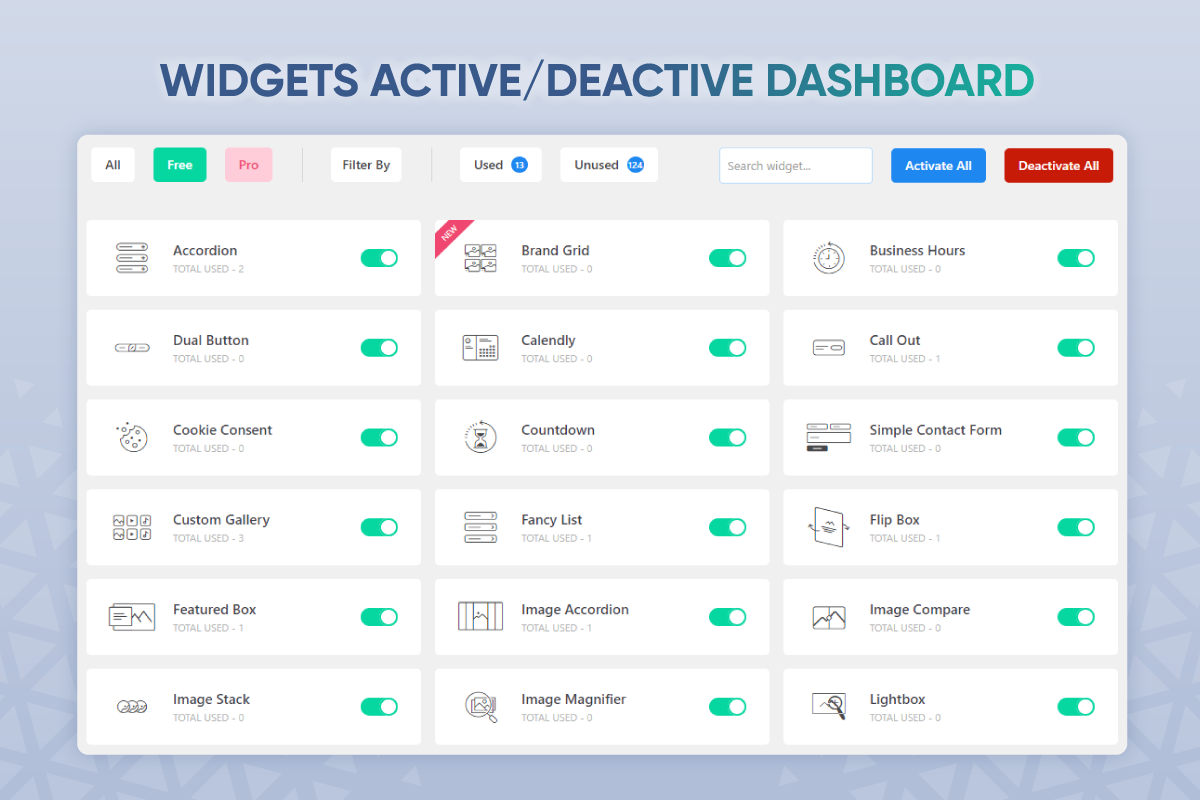Description
Element Pack Addon for Elementor Page Builder is the ultimate web solution and the number #1 addon with essential web development tools for WordPress. Element Pack provides more than 70+ essential elements for everyday applications to simplify the whole web building process.
Element Pack addon for Elementor is developed with the best programming practice of CSS, HTML5, and PHP 8.x. The plugin is compatible with the latest version of WordPress and improved to meet the best standards for web development requirements.
Element Pack is very user-friendly and lets you build & manage your website with a simple drag-n-drop feature like the page builder. Element Pack combines the most commonly used elements with essential unique web kits to empower you to build the next generation of websites. You absolutely need no coding skills to use Element Pack.
USEFUL LINKS 👇
Live Demo | Documentation | Video Tutorial | Upgrade Pro | Need Support?
Check, How to use the template library?
Check, How you use live copy paste?
Free Core Widgets for Lifetime 🔥
Accordion | Age Gate | Animated Link | Brand Grid | Business Hours | Creative Button | Call Out | Countdown | Cookie Consent | Custom Gallery | Calendly | Dual Button | Dropbar | Dark mode | Fancy list | Fancy Icons | Featured Box | Flip Box | Facebook Feed | Image Accordion | Image Compare | Image Magnifier | Image Stack | Icon Mobile Menu | Lightbox | Logo Grid | Member | Navbar | Open Street Map | Panel Slider | Progress Pie | Pricing List | Product Grid | Product Carousel | Reading Progress | Reading Timer | Review Card | Review Card Carousel | Simple Contact Form | Slider | Scroll Button | Step Flow | Static Carousel | Static Grid Tab | Search | SVG Image | Toggle | Trailer Box | Twitter Grid | User Register
Free 3rd Party Widgets for Lifetime 🔥
Contact Form 7 | Caldera Forms | Events Calendar Grid | Everest Forms | Fluent Forms | Formidable Forms | Ninja Forms | Tutor LMS Course Grid | Tutor LMS Course Carousel | Testimonial Grid | WeForms
Free Extensions for Lifetime 🔥
Animated Gradient Background | Backdrop Filter (GlassMorphism) | Background Overlay | Custom Js/Css | Equal Height | Floating Effects | Grid Line | Transform Effects | Wrapper Link | Widget Tooltip | 3D Text
Free Features for Lifetime 🔥
Asset Manager | Live Copy or Paste | Template Library – in Editor | Duplicator
More features & extensions are coming soon…
Pro Version Core Widgets 🔥
Advanced Button | Advanced Calculator | Advanced Counter | Advanced Divider | Advanced Heading | Advanced Google Map | Animated Heading | Advanced Icon Box | Advanced Image Gallery | Advanced Progress Bar | Audio Player | Air Pollution | Animated Card | Brand Carousel | Barcode | Breadcrumbs | Carousel | Circle Menu | Circle Info | Custom Carousel | Charts | Crypto Currency Card | Crypto Currency Table | Crypto Currency Grid | Crypto Currency List | Crypto Currency Carousel | Crypto Currency Ticker | Crypto Currency Chart | Crypto Currency Chart Carousel | Comment | Change Log | Coupon Code | Content Switcher | Comparison List | Device Slider | Document Viewer | Dynamic Grid | Dynamic Carousel | Fancy Card | Fancy Slider | Fancy Tabs | Facebook Feed Carousel | Floating Knowledgebase | Google Reviews | HoneyCombs | Hover Video | Hover Box | Horizontal Scroller | Interactive Card | Interactive Tabs | Image Expand | Help Desk | Iframe | Icon Nav | Instagram | LearnPress Grid | LearnPress Carousel | Lottie Image | Lottie Icon Box | Logo Carousel | Mega Menu | Modal | Marker | Marquee | Mailchimp | News Ticker | Notification | Offcanvas | Pricing Table | Protected Content | Profile Card | Post Slider | Post Card | Post Grid | Post Grid Tab | Post Gallery | Post List | Post Block | Post Block Modern | QR Code | Review Card Grid | Remote Arrows | Remote Fraction | Remote Pagination | Remote Thumbs | Single Post | Scroll Image | Slideshow | Social Proof | Sub Menu | Switcher | Social share | Source Code | Slinky Vertical Menu | SVG Maps | SVG Blob | Stacker | Tabs | Table | Tags cloud | Twitter Carousel | Twitter Slider | Table of Content | Thumb Gallery | Timeline | Timezone | Total Count | The Newsletter | User Login | Video Player | Video Gallery | Vertical Menu | Weather | Webhook Form
Pro Version 3rd Party Widgets 🔥
ACF Accordion | ACF Gallery | ACF Slider | ACF Tabs | ACF List | bbPress | bbPress Forum Form | bbPress Forum Index | bbPress Single Forum | bbPress Topic Index | bbPress Topic Form | bbPress Single Topic | bbPress Reply Form | bbPress Single Reply | bbPress Topic Tags | bbPress Single Tag | bbPress Single View | bbPress Stats | Booked Calendar | BuddyPress Member | BuddyPress Friends | BuddyPress Group | Charitable Campaigns | Charitable Donations | Charitable Donors | Charitable Donation Form | Charitable Login | Charitable Profile | Charitable Registration | Charitable Stat | Download Monitor | Event Calendar Countdown | Easy Digital Downloads | EDD Cart | EDD Category Grid | EDD Category Carousel | EDD Checkout | EDD Login | EDD Mini Cart | EDD Product | EDD Product Carousel | EDD Product Reviews | EDD Product Review Carousel | EDD Profile Editor | EDD Purchase History | EDD Register | EDD Tabs | EDD History | Events Calendar Carousel | Events Calendar List | FAQ | Forminator Forms | Gravity Forms | Give Donation History | Give Donor Wall | Give Form Grid | Give Form | Give Goal | Give Login | Give Profile Editor | Give Receipt | Give Register | Give Totals | Instagram Feed | Layer Slider | Mailchimp For WordPress | Portfolio Carousel | Portfolio Gallery | Portfolio List | QuForm | Revolution Slider | Testimonial Carousel | Testimonial Slider | TablePress | WP Forms | WooCommerce Add to Cart | WooCommerce Cart Page | WooCommerce Mini Cart | WooCommerce Categories | WooCommerce Checkout Page | WooCommerce Carousel | WooCommerce Products | WooCommerce Slider | WooCommerce Tracking Form | 360° Product Viewer
Pro Version Extensions 🔥
Element Parallax | Parallax Background | Parallax Section | Scroll Navigation | Schedule Content | Section Particles | Sticky Section | Confetti Effects | Scroll Box | Tile Scroll | Sound Effects | Notation | Reveal Effects | Cursor Effects | Right Click Context Menu | Hash Link | Background Expand | Content Protector | Realistic Image Shadow | AdBlock Detector | Scroll fill effect | Image Hover Effects | Ripple Effects
Pro Version Features 🔥
Essential Shortcodes | Context Menu | Smooth Scroller | SEO Performance
PURCHASE ELEMENT PACK PRO FROM OUR WEBSITE
Common Issues and Solutions: 🐣
- Editor fails to load
Ans. It is due to your server PHP setting. You can increase PHP memory limit from wp-config.php file or php.ini file
View Documentation
Need Help?
Is there any feature that you want to get in this plugins?
Please use the suggest page to send us a message about the feature you think we should add to our products.
Needs assistance to use this plugins?
Feel free to Contact us 💌 or check our widget Tutorials to learn about how to use them efficiently.
Check out our other Addons 👑
-
Prime Slider – The revolutionary slider builder addon with next-gen superb interface.
-
Ultimate Post Kit – Best blogging addon for building quality blogging website with fine-tuned features and widgets.
-
Ultimate Store Kit – The only eCommmerce addon for answering all your online store design problems in one package.
-
Pixel Gallery – Pixel Gallery is the first elementor based WordPress gallery addon that provides the easiest image gallery making experience.
-
Live Copy Paste – Superfast cross-domain copy-paste mechanism for WordPress websites with true UI copy experience.
Visit BdThemes to learn about our services, page builder based products, informative blogs, and documentations.
Screenshots
Installation
This section describes how to install the plugin and get it working.
e.g.
- Upload
bdthemes-element-pack-litefolder to the/wp-content/plugins/directory - Activate the plugin through the ‘Plugins’ menu in WordPress
- Start using it by going to the editor.
FAQ
-
Does it work with all WordPress themes?
-
- Absolutely! Our plugin supports any kind of theme as long as the theme supports Elementor.
-
- You get an update, that’s all. No user settings will be affected upon upgrading to the latest version of the plugin. But, you will unlock hundreds more premium features to boost your site developing experience further.
-
Can I use the plugin without Elementor Page Builder?
-
- No. Element Pack is based on Elementor Page Builder and without the latter, the former won’t function.
-
Does it interact with other Elementor Addons?
-
- Of course, our plugin is made with green codes that will not conflict with any other addons for Elementor.
-
Does it work with Elementor Pro?
-
- Without a doubt.
-
Will Element Pack break my site after an update?
-
- No, we ensure that our plugin will not change or break any existing layout on your website due to an update issue. We have your backs in this matter.
-
How long do I get support & updates?
-
- As long as Element Pack exists, we will provide you with frequent updates and 24/7 support. We are committed to doing so.
Note: we don’t provide plugin support for Adult sites.
- As long as Element Pack exists, we will provide you with frequent updates and 24/7 support. We are committed to doing so.
-
Can I translate Element Pack into my language?
-
- Definitely. There is a translation feature to let you choose your own language to translate all plugin elements/widgets/modules.
-
Can I White Label Element Pack?
-
- Yes, you can. In fact, the white label option is available for the developer and agency package only and should give you full freedom over the plugin’s info.
-
Can we get more widgets in the near future?
-
- Of course, you can. In fact, we bring new & unique widgets over the frequent updates (minor updates). With every leap of the base plugin version (major updates), we bring tones of new widgets and features to let you take advantage of our plugin.
-
Can I use Element Pack on client sites?
-
- Yes, definitely. You can use our plugin on any website, self or client, within the allowed number of licenses provided by the package you purchase. There are no bindings to the usage.
Reviews
Contributors & Developers
“Element Pack Elementor Addons (Header Footer, Template Library, Dynamic Grid & Carousel, Remote Arrows)” is open source software. The following people have contributed to this plugin.
ContributorsInterested in development?
Browse the code, check out the SVN repository, or subscribe to the development log by RSS.
Changelog
5.6.1 [15th April 2024]
- Fixed: API Settings problem fixed (Thanks to Stan Robin)
- Fixed: Marker icon issue fixed in Open Street Map widget
- Fixed: Link issue fixed in price list widget
- Fixed: PHP Fatal error fixed (Thanks to Alex Lim)
5.6.0 [7th April 2024]
- Fixed: Templates Library issue fixed
- Fixed: Marker icon issue fixed in Open Street Map widget
- Fixed: Blinking issue fixed in Navbar widget (Thanks to Rosanna Fazio)
- Fixed: Widget Visibility issue fixed in Toggle widget (Thanks to Tri)
- Updated: Plugin Security improved
5.5.6 [4th April 2024]
- Updated: System improved
5.5.5 [17th March 2024]
- Fixed: SVG image widget issue fixed (Thanks to Maximilien LELEU)
- Updated: Admin dashboard design improved
5.5.4 [7th March 2024]
- Fixed: Wrapper link security issue fixed
- Fixed: Template library security issue fixed
5.5.3 [5th March 2024]
- Fixed: Ajax query terms issue fixed in Search Widget
- Fixed: Security issue fixed
- Fixed: Translate issue fixed
5.5.2 [15th February 2024]
- Fixed: Ajax issue fixed in search widget (Thanks to Skyler Nelson)
5.5.1 [15th February 2024]
- Fixed: Simple Contact form issue fixed
- Fixed: Lightbox autoplay issue fixed
5.5.0 [29th January 2024]
- Updated: System improved
5.4.14 [16th January 2024]
- Added: Image position responsive option added in review card widget
- Added: Content Padding option added in custom gallery widget
- Fixed: Uikit print css issue fixed
5.4.13 [5th January 2024]
- Fixed: Critical issue fixed
5.4.12 [4th January 2024]
- Fixed: Duplicator issue fixed
- Fixed: Image height issue fixed in Slider widget (Thanks to Ray Clark)
5.4.11 [18th December 2023]
- Fixed: Swiper carousel hidden item opacity issue fixed
- Fixed: Image size & RTL issue fixed in Slider widget (Thanks to Reza)
Details changelog here