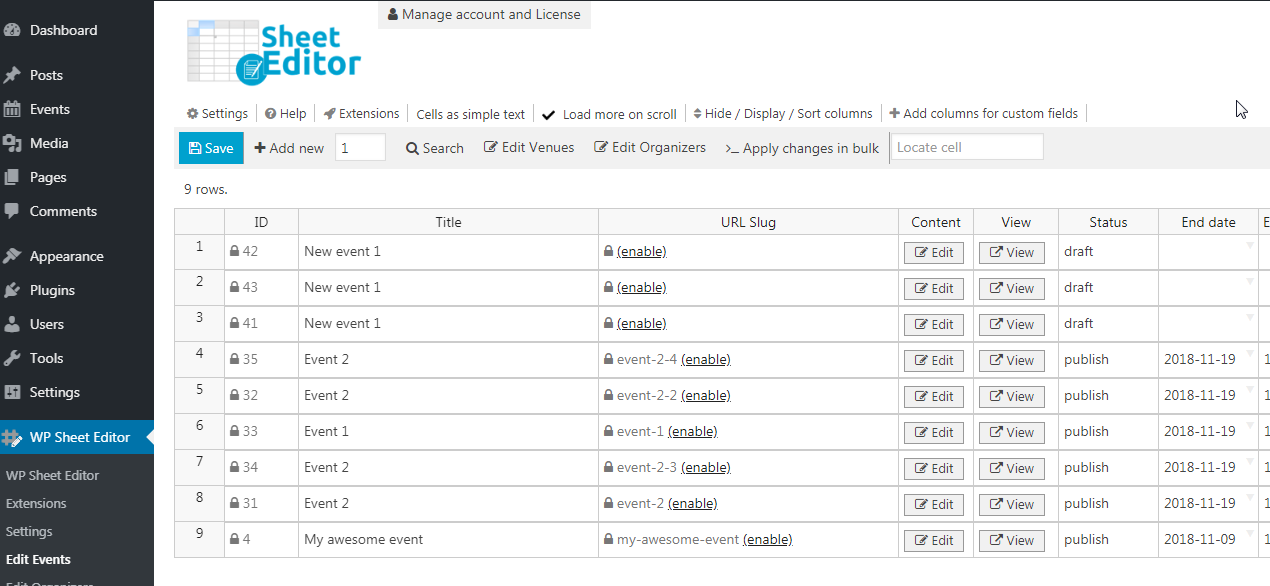Description
This plugin provides a Events Table inside WordPress. All the changes apply live, you don’t need to export/import because the table lives inside wp-admin.
You can view all the events in the table, you can edit events quickly, and you can bulk create events too.
It has 3 separate tables for events, venues, and organizers. You can bulk edit venues and organizers too.
We support these event plugins
- The Events Calendar by ModernTribe
- More event plugins will be supported in the next update.
Use Cases
- You can view all your events in a single page
- You can view all the events information in a Bulk Editor automatically, no need to import/export
- You want to Create a lot of Events Quickly
- You want to Edit Events Quickly
- You want to Search Events by Keyword, Date, Author
- You want to copy settings from one event into a lot of events
Free Features
- You can view all events
- You can view all the event information
- You can create/edit simple events. You can edit the event title, url, description, status, start date and time, end date and time
Premium features
Download premium plugin
Money back guarantee. We´ll give you a refund if the plugin doesn´t work.
Edit All the Event Fields in the Bulk Editor:
* Title
* Status
* Date
* Modified Date
* Description
* Excerpt
* Start date and time
* End date and time
* Venue
* Organizers
* Featured image
* Event category
* Author
* Allow comments
* Is Event Featured?
* Event Cost
* Currency Position
* Currency symbol
* Hide from upcoming events
* Event origin
* Show map
* Show map link
* Event URL
* Custom fields
Download premium plugin
Money back guarantee. We´ll give you a refund if the plugin doesn´t work.
Make Advanced Searches
You can search by multiple fields and using multiple conditions.
For example, find all events from category Music that cost > $ 50.
Find all events related to specific venues or categories
Find all events where a venue is not equal to something
Find all events that are missing images
Find events by date, etc.
Edit thousands of events at once
We have a formulas engine that lets you update a lot of events quickly.
You can do powerful updates.
You can replace values in ANY field = Replace event currency, words in descriptions, categories, bulk update tags, etc.
You can do math operations = Increase event prices by 20%, Decrease amounts by $10, etc.
And more.
Edit Event Custom Fields. Add new fields to the bulk editor
The bulk editor automatically recognizes all custom fields added by other plugins. You don’t need to setup the new fields.
And more.
Download premium plugin
Money back guarantee. We´ll give you a refund if the plugin doesn´t work.
Spanish / Español
Este plugin te permite editar eventos de The Events Calendar (el calendario de eventos) en lotes rápidamente usando una hoja de cálculo dentro de WP-admin.
Puedes ver todos los eventos en una sola página, hacer búsquedas, editar miles de eventos a la vez, y más.
La versión gratuita te permite:
– Ver todos los eventos a la vez
– Editar información sin necesidad de exportar o importar
– Puedes crear eventos rápidamente
– Puedes buscar eventos por palabra clave, fecha, o autor
– Puedes copiar información de un evento a otro
– Puedes editar los campos: título, url, descripción, estado, fecha y hora de inicio, fecha y hora de finalización
La versión de pago te permite:
– Exportar e importar eventos para editar en excel o Google Sheets
– Editar todos los campos del evento, incluyendo todos los organizadores, precios, fotos, campos agregados por otros plugins, información SEO, etc.
– Hacer búsquedas avanzadas por cualquier combinación de campos (ej. buscar por precio, organizadores, información seo, etc.)
– Editar miles de eventos a la vez en un segundo (ej. eliminar cientos de eventos, reemplazar textos, establecer precios en lotes, actualizar fotos, etc.)
Descarga versión de pago
Garantía de devolución de dinero si no te funciona el plugin.
Installation
Automatic installation
Automatic installation is the easiest option as WordPress handles the file transfers itself and you don’t need to leave your web browser. To do an automatic install log in to your WordPress dashboard, navigate to the Plugins menu and click Add New.
In the search field type the plugin name and click Search Plugins. Once you’ve found our plugin you can install it by simply clicking “Install Now”.
Manual installation
The manual installation method involves downloading our plugin and uploading it to your webserver via your favourite FTP application. The WordPress codex contains instructions on how to do this here.
FAQ
-
What user information can I edit?
-
The free version lets you edit these fields:
Coupon code, event status, event amount.
You can view all the fields in the Bulk Editor, including restriction fields.The premium version lets you edit all fields, including custom fields. You can create new columns for editing new fields.
-
Yes. You can set up the number of posts to save per batch and the waiting between batches. Tweaking those settings you can make it work with any server.
Reviews
Contributors & Developers
“Bulk Edit Events – Create Events in a Bulk Editor” is open source software. The following people have contributed to this plugin.
ContributorsTranslate “Bulk Edit Events – Create Events in a Bulk Editor” into your language.
Interested in development?
Browse the code, check out the SVN repository, or subscribe to the development log by RSS.
Changelog
V 1.1.31 – 2024-03-28
- Updated to CORE v2.25.13
V 1.1.30 – 2024-03-28
- Updated to CORE v2.25.12
V 1.1.29 – 2024-03-27
- Updated to CORE v2.25.11
V 1.1.28 – 2024-03-22
- Updated to CORE v2.25.10
V 1.1.27 – 2024-01-26
- Updated to CORE v2.25.9
V 1.1.26 – 2023-12-13
- Updated to CORE v2.25.8
V 1.1.25 – 2023-11-02
- Updated to CORE v2.25.7
V 1.1.24 – 2023-09-13
- Updated to CORE v2.25.6
V 1.1.23 – 2023-07-23
- Updated to CORE v2.25.5
V 1.1.22 – 2023-07-13
- Updated to CORE v2.25.4
V 1.1.21 – 2023-07-06
- Updated to CORE v2.25.3
V 1.1.20 – 2023-04-13
- Updated to CORE v2.25.2
V 1.1.19 – 2023-02-03
- Updated to CORE v2.25.1
V 1.1.18 – 2022-12-15
- FIX – EVENTS – Small bug fixes
V 1.1.17 – 2022-11-11
- Updated to CORE v2.24.21
V 1.1.16 – 2022-09-29
- Updated to CORE v2.24.20
V 1.1.15 – 2022-08-19
- Updated to CORE v2.24.19
V 1.1.14 – 2022-07-31
- Updated to CORE v2.24.18
V 1.1.13 – 2022-06-23
- Updated to CORE v2.24.17
V 1.1.12 – 2022-05-25
- FIX – EVENTS – Venue column doesn’t save correctly
V 1.1.11 – 2022-04-19
- Updated to CORE v2.24.15
V 1.1.10 – 2022-04-06
- Updated to CORE v2.24.14
V 1.1.9 – 2022-03-02
- Updated to CORE v2.24.13
V 1.1.8 – 2022-01-26
- Updated to CORE v2.24.12
V 1.1.7 – 2021-12-08
- Updated to CORE v2.24.11
V 1.1.6 – 2021-10-20
- Updated to CORE v2.24.10
V 1.1.5 – 2021-09-10
- Updated to CORE v2.24.9
V 1.1.4 – 2021-08-18
- Updated to CORE v2.24.8
V 1.1.3 – 2021-07-14
- Updated to CORE v2.24.7
V 1.1.2 – 2021-06-19
- Updated to CORE v2.24.6
V 1.1.1 – 2021-06-03
- Updated to CORE v2.24.5
V 1.1.0 – 2021-05-19
- NEW – EVENTS – Improve the handling of venues
V 1.0.41 – 2021-04-21
- Updated to CORE v2.24.3
V 1.0.40 – 2021-03-12
- CHANGE – EVENTS – Improve the export
V 1.0.39 – 2021-02-24
- Updated to CORE v2.24.1
V 1.0.38 – 2021-02-10
- Updated to CORE v2.24.0
V 1.0.37 – 2020-12-19
- Updated to CORE v2.23.0
V 1.0.36 – 2020-11-21
- Updated to CORE v2.22.0
V 1.0.35 – 2020-10-22
- Updated to CORE v2.21.3
V 1.0.34 – 2020-10-11
- Updated to CORE v2.21.2
V 1.0.33 – 2020-10-07
- Updated to CORE v2.21.1
V 1.0.32 – 2020-10-07
- Updated to CORE v2.21.0
V 1.0.31 – 2020-09-08
- Updated to CORE v2.20.3
V 1.0.30 – 2020-07-22
- Updated to CORE v2.20.2
V 1.0.29 – 2020-06-26
- Updated to CORE v2.20.1
V 1.0.28 – 2020-05-20
- Updated to CORE v2.20.0
V 1.0.27 – 2020-04-20
- Updated to CORE v2.19.0
V 1.0.26 – 2020-03-17
- Updated to CORE v2.18.1
V 1.0.25 – 2020-03-16
- Updated to CORE v2.18.0
V 1.0.24 – 2020-02-19
- CHANGE – EVENTS – Performance improvement when bulk editing events
- CHANGE – EVENTS – Performance improvement when importing events