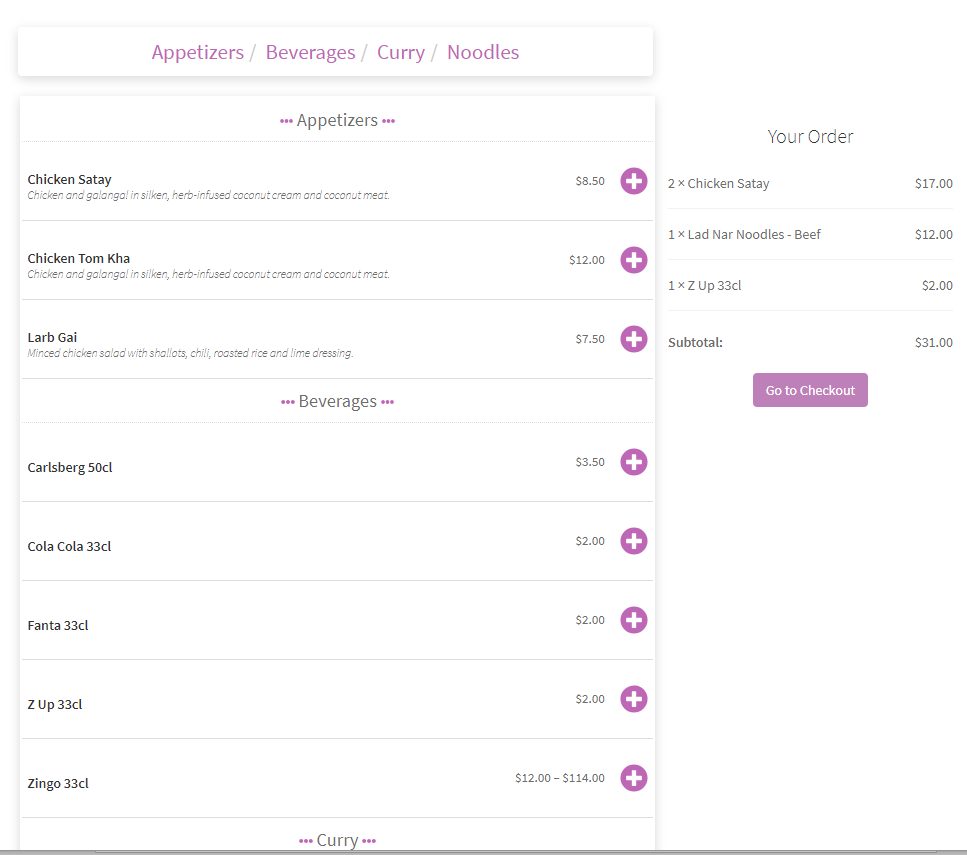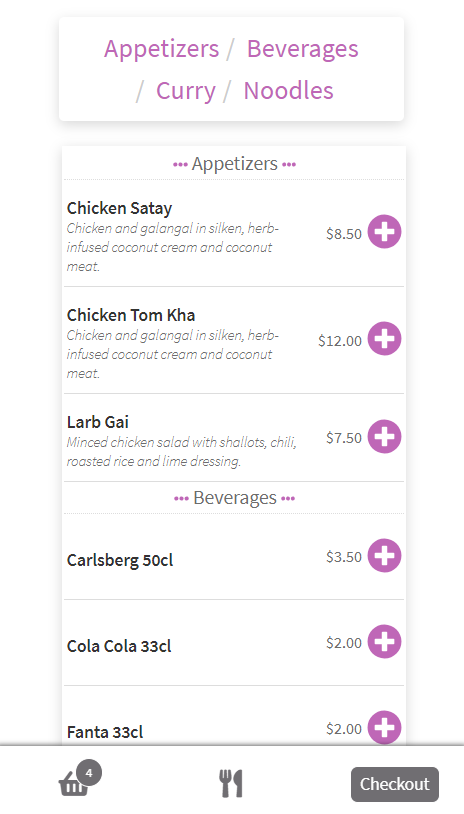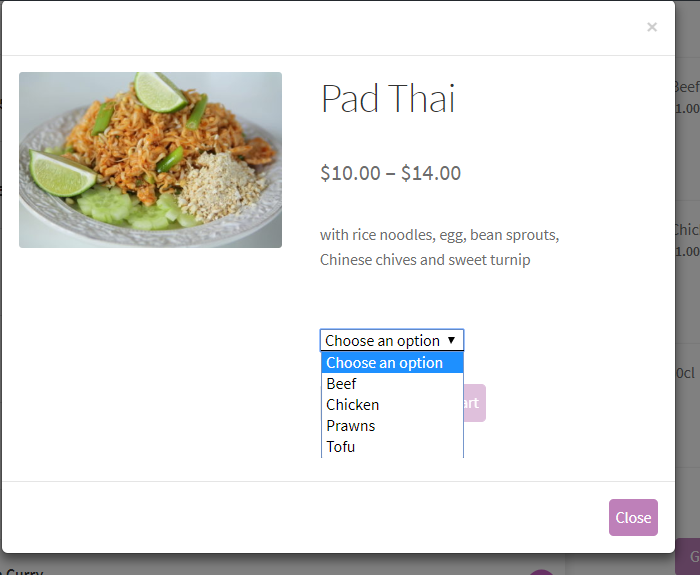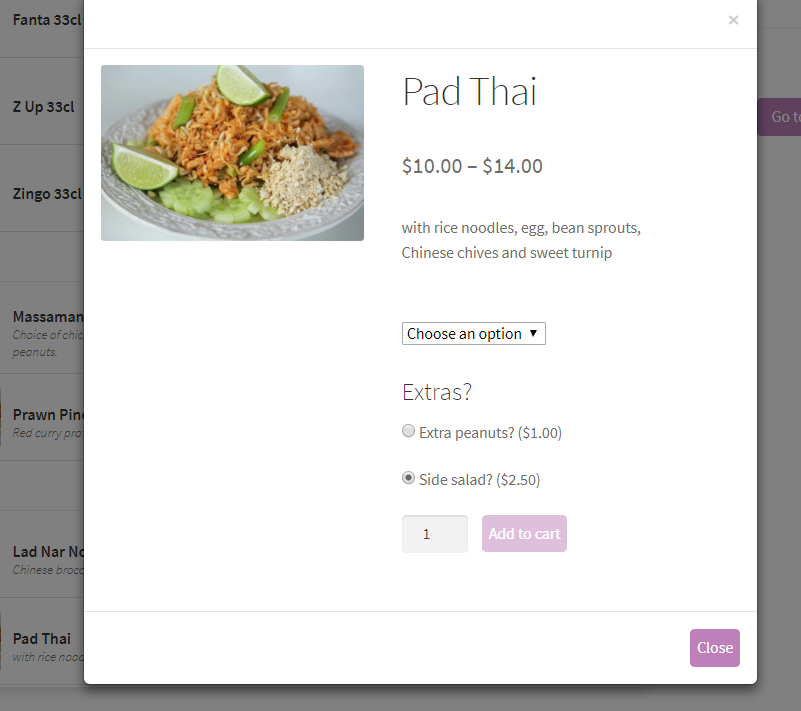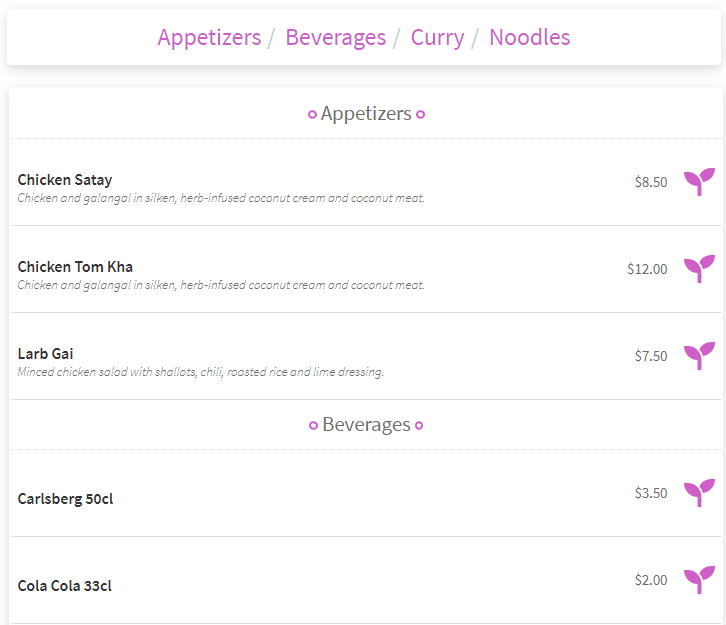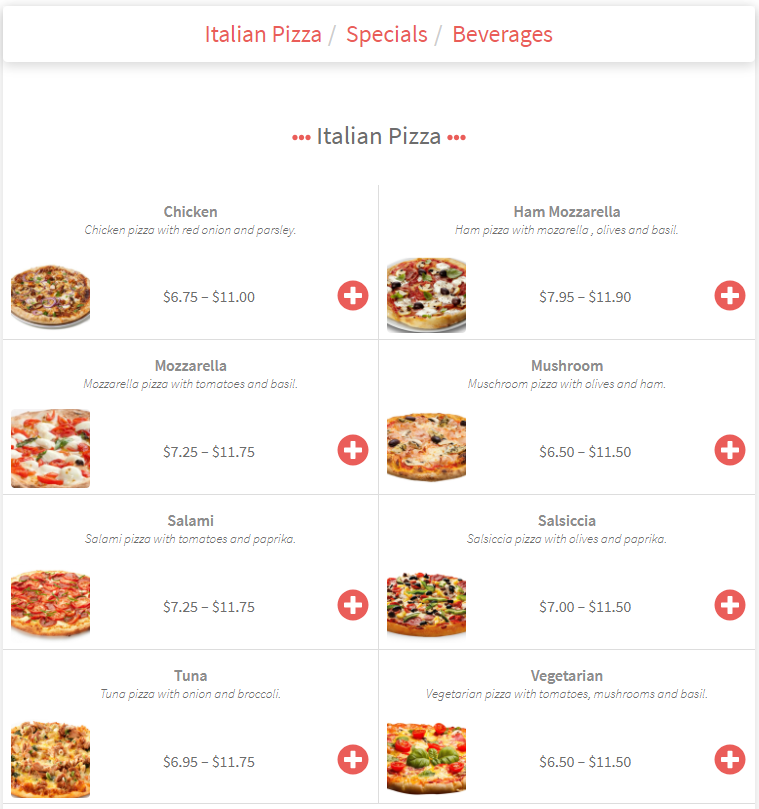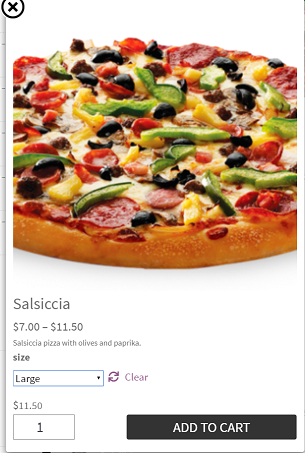Description
A restaurant ordering system for WooCommerce. Simple to use. Looks smooth on desktop and mobile.
Insert the Menu with shortcode [foodonline] or [foodonline2] on any page or override the shop page if you like.
Choose between a one- or two-column menu layout and customize the menu with colors, icons, and borders.
With product attributes, you can offer your dishes with varieties of sizes, proteins, etc.
The plugin is also available in a premium version with extended features.
The plugin is compatible with WooCommerce Product Add-Ons if you want to offer even more product options and with Live Order Confirmation if you like incoming orders immediately pushed into the order table and need the ability to approve new customer orders.
If you are in need to complement your store with the ability for customers to validate their address or postcode at the shop page, check out the plugin Check My Address or Check My PostCode.
Screenshots
Installation
After activation, add your dishes as WooCommerce simple or variable products.
With variable products you are able to make a dish with choices of size or protien etc.
Use WooCommerce product Categories to sort dishes under menu titles.
Go to WooCommerce -> Settings -> Food Online to setup the Menu color, product image style and the popup style.
FAQ
-
Is it possible to define the delivery area through a drawn zone?
-
Yes, Food Online is compatible with the free plugin Shipping Zones by Drawing.
-
Does this work with WooCommerce Add-Ons?
-
Yes, from version 1.6 it´s compatible with WooCommere Add-ons.
You could then offer toppings, side dishes and more.
-
Like WooCommerce default. It´s possible to change the order at the Category settings page.
-
Why does the page reload when I´m removing an item from the minicart?
-
Go to WooCommerce -> Settings -> Products and check the option “Enable AJAX add to cart buttons on archives”.
Then the page will not reload when removing an item from the minicart.
Reviews
Contributors & Developers
“Food Online for WooCommerce” is open source software. The following people have contributed to this plugin.
Contributors“Food Online for WooCommerce” has been translated into 2 locales. Thank you to the translators for their contributions.
Translate “Food Online for WooCommerce” into your language.
Interested in development?
Browse the code, check out the SVN repository, or subscribe to the development log by RSS.
Changelog
5.4.6.1
- Fix: Script wc_cart_fragments needs to be manually loaded since WooCommerce 7.8. Conditional checks fixed.
5.4.6
- Fix: Script wc_cart_fragments needs to be manually loaded since WooCommerce 7.8
5.4.5
- Compatibility: Increased compatibility with Divi page builder
- Compatibility: Compatibility with WooCommerce HPOS (beta)
5.4.4
- Fix: Menu category images
5.4.3
- Added: New filters ‘fdoe_is_shortcode_topbar’ and ‘fdoe_is_shortcode_delivery’
5.4.2
- New: New option to show a sale badge in the menu
- Added: New filter ‘fdoe_is_shortcode_minicart’
- Fix: Minicart increment buttons don´t work in shortcode ‘foodonline_minicart’ for some cases
5.4.1.14
- New behavior: Product sorting now default to “menu order”
5.4.1.12
- New behavior: Category sorting now default to “menu order”
5.4.1.10
- Improvement: Shortcodes improvement
5.4.1.7
- Compatibility: Compatible with WP 6.1
5.4.1.6
- New option: Category Menu horitazional scrollable
- Version harmonization
5.3.0.5
- Compatibility: Compatible with Live Order Confirmation Plugin
5.3.0.2
- Fixes: Minor bug fixes and adjustments
5.3.0
- Compatibility: Compatible with Shipping Zones by Drawing 2.7.0
- Fixes: Minor bug fixes and adjustments
5.2.0.3
- Fix: Trailing whitespace may cause incorrect output
5.2.0
- Fix: Ajax nonces
- Improvement: Improved jQuery 3 compatibility
- Improvement: Coding standard improvement
5.1.3
- Fix: Option “Show subcategories together with their parent category and not as an independent category” cause the menu to stop loading
5.1.0
- New feature: Live search in menu
- Improvement: jQuery 3 compatibility
- New behavior: Availability schedule categories and tags now work as an AND condition if both are set for a schedule
5.0.5
- Fix: Remove button in mini cart does not show for some configurations
- Improvment: Improved rtl language support
- Improvment: Uppdated templates ‘simple.php’ & ‘product-image.php’ for ‘single-product’
5.0.2
- New behavior: Removed stripping html-tags from product short description
- New behavior: Order status ‘on-hold’ is now included when counting “extra time”
5.0.1
- Fix: CSS fix cart modal
5.0
- MAJOR UPDATE *
- New behavior: If you have schedules with the application “Place Order”, it is now mandatory to choose some product categories to which the schedule applies to
- New feature: New abilities on how to calculate order times
- Fix: Closing tag missing on the shop link element
- New feature: Popup informing on which products that are not available to order according to availability schedules
4.2.7
- New feature: Availability schedules makes it possible to prohibit an order to be placed according to a schedule
- Fixes: Style sheet improvements
- Improvement: Scrolling is more accurate when using accordian menu
4.2.6
- Added option to add quantity buttons to product popups
- Fixes: Style sheet improvements
4.2.5.3
- Added option to deactivate plus/minus javascript at product popup
4.2.5.1
- Fix: Ordertime does not show on mobiles when not the top bar is used
4.2.5
- Added possibility to use accordian menu without any category menus
4.2.4.2
- Fix: Dropdown menu does not function from top scroll position
4.2.4
- Bug Fix: WP 5.6 and layout twentytwenty compatibility
4.2.3
- New behavior: The sorting order of categories is now WooCommerce default
4.2.2
- Compatibility WordPress 5.6 (jQuery 3)
4.2.1
- Fix: Minicart in modal does not update with most cache plugins
4.2.0.2
- Fix: Product popup with “Theme” option does not need fallback to function with variable products
4.2.0
- Fixes: Layout and styling
4.1.9
- Compatibility WooCommerce 4.7
- Style fixes admin pages
4.1
- Bug Fix: Order Time does not show at e-mail etc.
- Compatibility with Shipping Zones by Drawing 2.4.2
4.0.1
- Major update, please backup before upgrading
- New core
- Unlimited amount of products at Menu page
- New Feature: Show a overlay while loading content with javascript
- Dropdown Category Menu for mobiles
- Added compatibility with group, bundle and composite products
3.2.3.2.1
- Bug fix: Network activation
3.2.3.2
- Bug fix: Order time in e-mails
- “Add to cart” trigger event to udate checkout form
3.2.3.1
- WordPress 5.5 compatibility
3.2.3
- Bug Fix: Product popups with shortcode [foodonline2]
- Compatibility with jQuery 3
- Added option to use “woocommerce_thumbnail” format as product image
3.2.2
- Style fix minicart
3.2.1
- Bug fix: Product popup shows no content if using Theme as content provider
3.2
- Adjustments of margins and padding for outer elements
- Product modal images loads when showing modal
3.1.1.5
- Style sheet improvments
3.1.1.3
- Style sheet improvments
3.1.1.2
- Bug Fix: Script dependencies
3.1.1.1
- Improved script dependency bootstrap
- More robust minicart +/- buttons stylesheet
3.1.1
- Bug Fix: WooCommerce Product Addons script dependency when adding directly from Menu
- Display subtotal at minicart when using WooCommerce Product Addons
- Added option where to show mobile bottom bar
- Compatibility improvments IE11 & Edge
- Option to remove time notice in ‘New order’ e-mail
- Improved perfomance at +/- buttons minicart
3.0.5
- Bug Fix: Products sold individually can be added multiple times with different options
3.0.4
- Bug Fix: Smooth scrolling error when not using sticky bars
3.0.3
- Not available message will be shown at Menu for out of stock products
3.0.2
- Bug fix: Variation options when add to cart
- Improved front end for “sold individually” products
- Bug fix: Redirect to product page for variation products
- Hide empty categories
3.0
- MAJOR RELEASE – Make sure to test in your environment before you go live
- New settings pages setup
- New options regarding sticky bars for mobile devices
- New feature to add variation products directly from the menu
- New template (Food Online Style 1) for the product popup
- New template (2020 Template) for the menu layout
- New feature to show one category at time with an accordian behaviour
- New option to show sub categories together with their parent category and not as a independent category
- New top bar
- New feature to add order time to order emails and “Thank you” page
- Some stylesheet changes to improve compatibility with more Themes
- Added alert when menu contains more than 50 products
- New shortcode [foodonline2] that goes around the product loop for better reliability
2.6.3
- Compatibility with YITH Points & Rewards.
- Improvment of enqueue frontend javascript files.
2.6
- New minicart option with increment buttons.
- New option to handle sticky behaviuor for mobile devices.
- New option to display categories in top bar.
- Some new styling improvments.
2.5.2
- Bug fix with subcategories that appeared in 2.5.1
2.5.1
- New option allowing WooCommerce to handle product sorting
2.5.0
- Compatibility with WordPress 5.3
2.4.9.9.1
- More robust error handling
- Modal new z-value
2.4.9.9
- More robust naming of class row (now arorow)
2.4.9.8
- Bug fix: Variation form trying to add item without selection
2.4.9.3
- Open up possibility for account creation at checkot, user login at checkout and use of coupons
- Mini-cart css fix with WooCommerce Product Add ons
- Error messages enabled at checkout
2.4.9.2
- Minor css margin adjustment on main element
2.4.9
- Fix: Shortcode with categories safeup
2.4.8
- Fix: Javascript error when left bar is disabled
- Bootstrap compatibility improvement
2.4.7
- Fix: Script dependency bug
2.4.6
- Tooltip (jQuery tipTip) fix
2.4.5
- Better compatibility with Internet Explorer
- Bug fix: shortcode error fixes
- Better performance when using sticky sidebars with fixed header
2.4.4
- Better compatibility with Themes using fixed headers
2.4.3
- Sticky minicart improvement
- Better stability regarding Theme conflicts
- Option to show woocommerce error messages at checkout
- Fix: not showing price for varaible products
- Added option to confirm when a product is added to cart
2.4.1
- Hides products header on shop page only if it is empty.
2.4.0
- Menu loading optimization and improved robustness with new Menu templates.
2.3.8
- Menu loading optimization.
- New product modal settings and templates.
- Fix: Sticky side-bars stops at end of menu.
- Fix: Text Domain adjustment.
2.3.7
- New independent Bootstrap.(Option to disable Bootstrap is not needed anymore)
- Minicart fixes.
- New checkout field option.
- Improved loading performance.
- Override related products loop at Menu page.
- Improved compatibility with WooCommerce Product Add Ons.
2.3.6
- Improved compatibility with WooCommerce Product Add Ons.
2.3.5
- Fix: CSS broken in version 2.3.4.
2.3.4
- Fix: Remove button not showing.
- Fix: Placement of ordertime on mobile.
2.3.3
- New z-value on Bootstrap modals.
- Fix: Remove buttons at Cart modal.
- Reset options at modal opening for WooCommerce Product Add-Ons.
2.3.2
- Fix: Order time showed at bottom of Menu
2.3.1
- Added feature to display the time until an order is ready.
- Fix: Compatibility with Internet Explorer.
- Added option to keep/remove settings on plugin removal
2.3.0
- Added advanced option to allow multiple shortcode instances.
- Restrict bootstrap css to food online elements only.
- Re-structure of main js file.
- Memory saving optimization.
2.2.9
- Sticky right and left bars as option.
- Smooth scrolling as option.
- Options to change menu background and border colors.
- Option to select minicart apperance.
2.2.8
- New menu titles icons.
2.2.7
- Bug fix for the shortcode with categories and tags.
2.2.6
- Included support for categories and tags as options for the shortcode.
2.2.5
- Fix: Mini cart styling bug.
2.2.4
- Better compability with WooCommerce Product Addons 3.0.
- Improved styling of the mini cart.