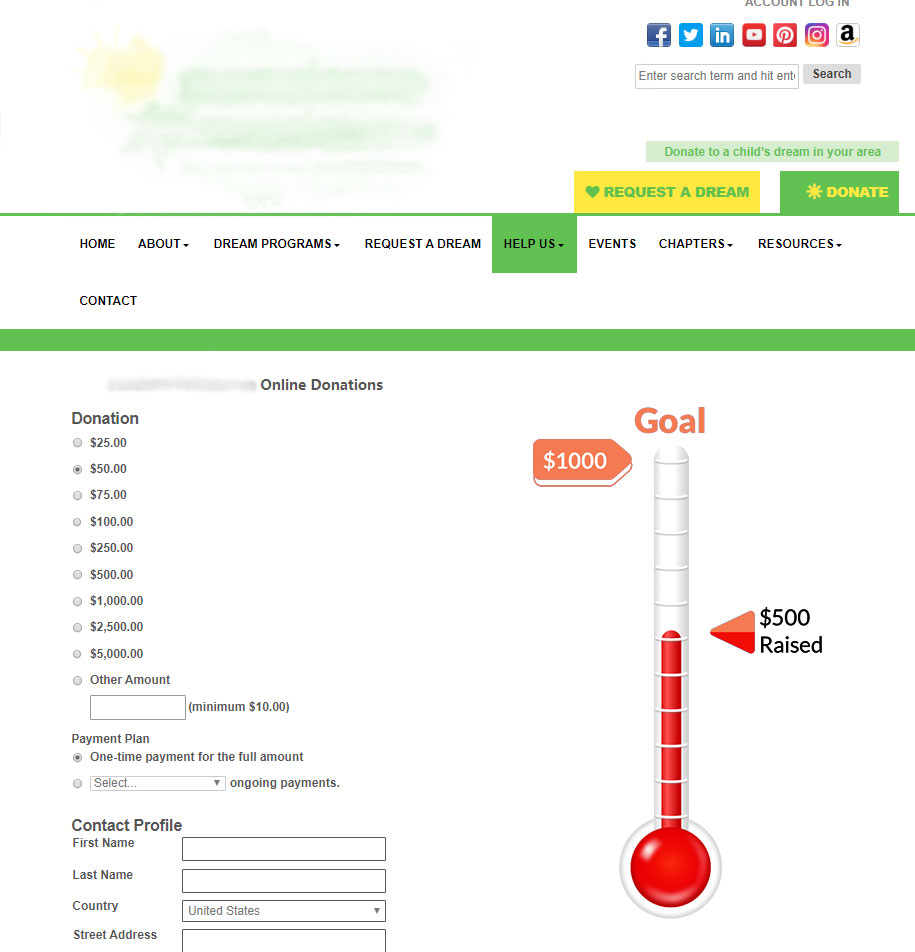Description
Easy to Install
It is EASY to install this great-looking fundraising thermometer on your website in less than 3 MINUTES!
Free Fundraising Thermometer
Free download, free trial, all are free!
Email Support
This is the ONLY fundraising thermometer with email support. We can custom a fundraising thermometer according to your needs. Send a message to our experts now! Support Email: support@couponbirds.com
Fit Your Website Perfectly
You have the right to choose a fundraising thermometer to be displayed on your website horizontally or vertically on the basis of your page layout. Your page will look more comfortable, and use of this fundraising thermometer will also help you to achieve your raising goals quickly.
Key Features – All Free!
- 2 Display Styles.
- Customize the campaign Name.
- Choose from 3 thermometer sizes(Large, Medium, Small) .
- Customize the color of the thermometer.
- Customize the color of text (Campaign Name, Raised Money, Target Money).
- Multiple meters per page or site.
- Choice of currency unit.
- Set goal and current values.
- Show/Hide target value.
- Show/Hide raised value.
2 Display Styles- All Free!
- Vertical Display
- Horizontal Display
Screenshots
Installation
- Download and upload the zip file of the plugin through the ‘Plugins—>Add New’ page.
- Activate the plugin.
- Find the ‘Settings—>Thermometer’ section on the left navigation bar.
- Customize your thermometer.
- Insert the shortcode [birdsmeter] into any page.
- Done.
FAQ
-
How do I use this fundraising thermometer?
-
To use the thermometer simply download, install and activate the plugin, then add the shortcode (available in the user interface once installed) to your post, page or sidebar.
-
Why do you need a fundraising thermometer?
-
When people see how close you are to reaching your target, they rush to make sure you get there. Imagine you are fundraising for a new school building. You could probably just say how much you’ve raised so far. Just the number. On a page. But according to psychology, your site visitors are far more likely to donate if they can see a visual representation of how far you have until you reach your target.
Visual representations of goal progress get people motivated. It really is as simple as that. And the result of having a fundraising thermometer on your page is more donations. More support. More purchases. More conversions.
Reviews
Contributors & Developers
“Fundraising Thermometer by CouponBirds” is open source software. The following people have contributed to this plugin.
ContributorsTranslate “Fundraising Thermometer by CouponBirds” into your language.
Interested in development?
Browse the code, check out the SVN repository, or subscribe to the development log by RSS.
Changelog
1.0
- Initial release.
1.1
- Performance optimization. Added horizontal display of thermometers.
1.2
- Optimized the performance of the plugin.
1.3
- Optimized the performance of the plugin.
1.4
- Optimized the performance of the plugin.
1.5
- Optimized the performance of the plugin.
1.6
- Optimized the performance of the plugin.
1.7
- Optimized the performance of the plugin.