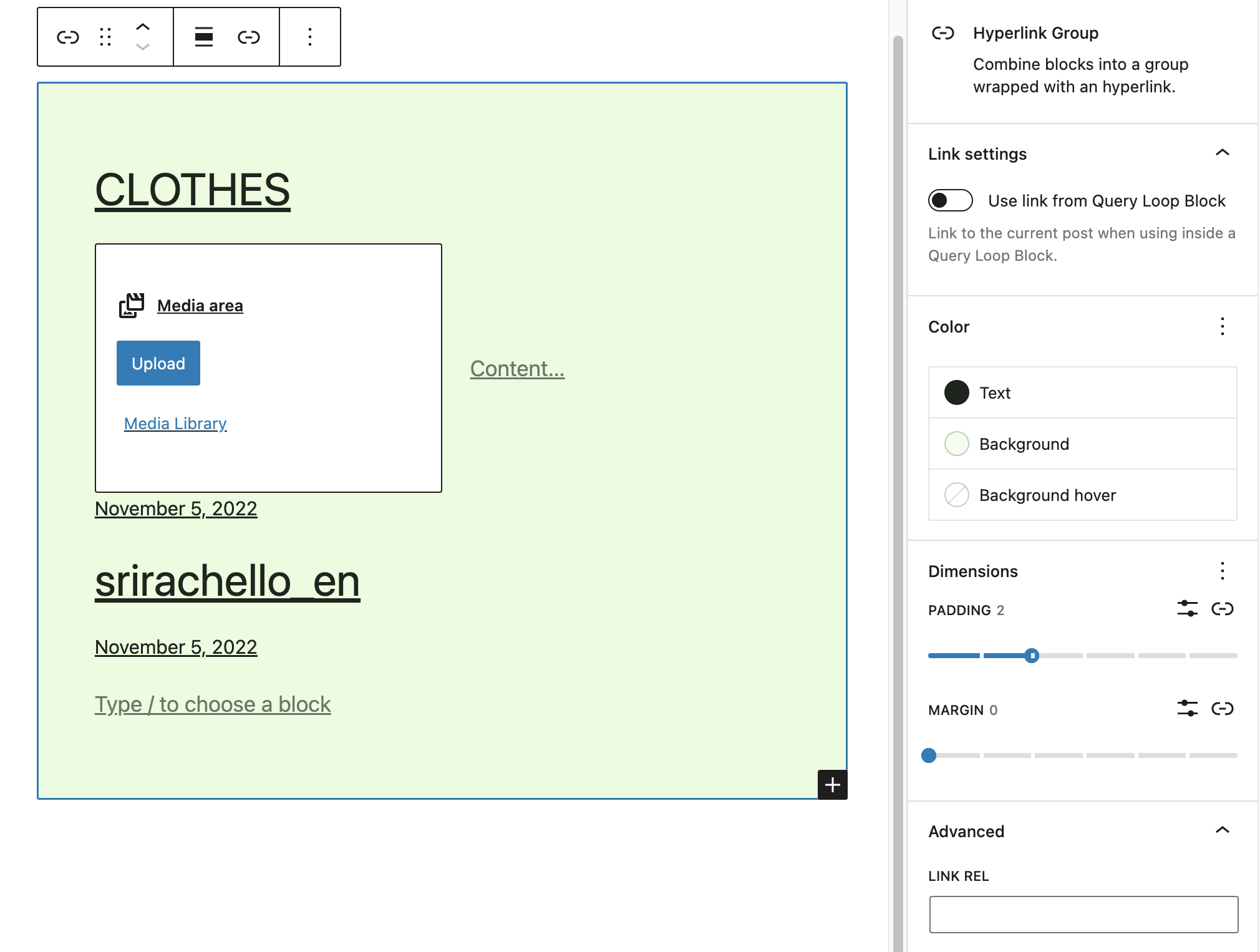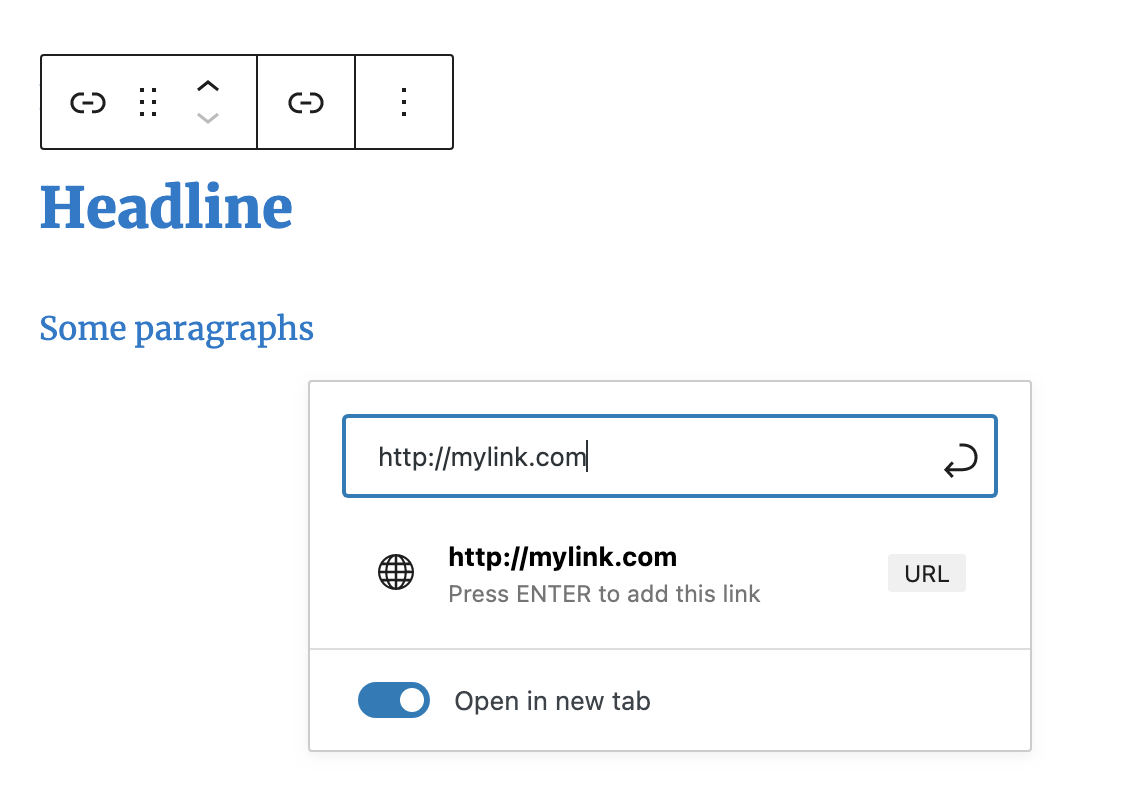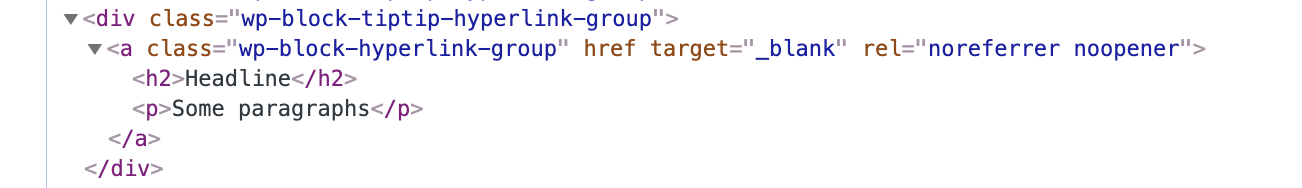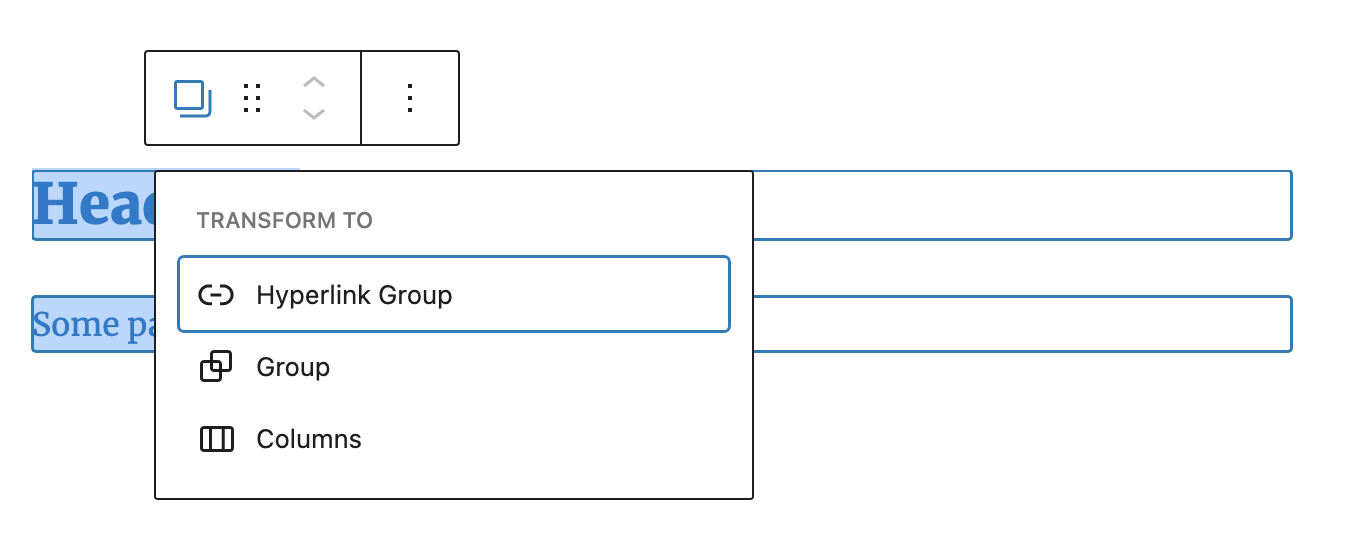Description
Combine blocks into a group wrapped with an hyperlink (<a>).
After inserting a Hyperlink Group Block, a Block inserter icon will be displayed to allow you to add new Blocks inside that Hyperlink Group Block.
Tip Top Press
We’re Tip Top Press and create Gutenberg Blocks for WordPress. If you want to know about what we’re working on and you are interested in backgrounds then you can read all newes storys on our blog.
Grouping Existing Blocks
It’s also possible to group existing Blocks.
Select the Blocks which should be grouped with a Hyperlink. The Block Toolbar will appear. Click on the Block icon and select the Hyperlink Block to transform the selected Blocks to an Hyperlink Block with some InnerBlocks.
Advanced
In the Advanced Tab link rel attributes can be set.
Features
- Wrap Blocks with a hyperlink
- Use link from Query Loop Block
- Transform Blocks into a group wrapped with an HTML anchor tag (<a>)
- Set the link href attribute
- Set rel attributes
- Option open in a new window
- Set hover background color
- Delete inner anchor elements
Contribute
While using this plugin if you find any bug or any conflict, please submit an issue at Github (If possible with a pull request).
Screenshots
Blocks
This plugin provides 1 block.
- Hyperlink Group
Installation
This section describes how to install the plugin and get it working.
e.g.
- Upload the plugin files to the
/wp-content/plugins/hyperlink-group-blockdirectory, or install the plugin through the WordPress plugins screen directly. - Activate the plugin through the ‘Plugins’ screen in WordPress
FAQ
-
Can I use links within the Hyperlink Group Block?
-
No, that is illegal and causes errors in the renderd HTML.
Reviews
Contributors & Developers
“Hyperlink Group Block” is open source software. The following people have contributed to this plugin.
ContributorsTranslate “Hyperlink Group Block” into your language.
Interested in development?
Browse the code, check out the SVN repository, or subscribe to the development log by RSS.
Changelog
1.17.5 – April 5th 2024
- Bugfix Extra quotes
1.17.4 – April 3rd 2024
- Bugfix Don’t render unless HTML
1.17.3 – April 2nd 2024
- Bugfix Delete deprecated
1.17.2 – April 1st 2024
- Aria-label
1.17.1 – April 25th 2023
- Bugfix No content
1.1.6 – April 23th 2023
- Bugfix Deprecated
1.1.5 – April 19th 2023
- Bugfix Styles don’t work
1.1.4 – April 12th 2023
- Bugfix Selector priority
1.1.3 – April 12th 2023
- Bugfix No CSS class
1.1.2 – April 10th 2023
- Bugfix Delete test code
1.1.1 – April 06th 2023
- Option Background Color onhover
1.0.9 – March 24th 2023
- Use link from Query Loop Block
1.0.8 – August 20th 2022
- Render CSS classes
1.0.7 – August 20th 2022
- No saving when adding CSS classes
1.0.6 – March 07th 2022
- Markup migration code
1.0.5 – March 06th 2022
- Backward compatible experimental flag usage
1.0.4 – February 13th 2022
- Delete inner anchor elements
1.0.3 – February 04th 2022
- Bugfix Disable focus if link picker is open
- Bugfix Set color
1.0.2 – February 04th 2022
- Bugfix __experimental code deleted in Gutenberg 12.5
1.0.1 – July 07th 2021
- Transforms
0.9.1 – July 06th 2021
- Release