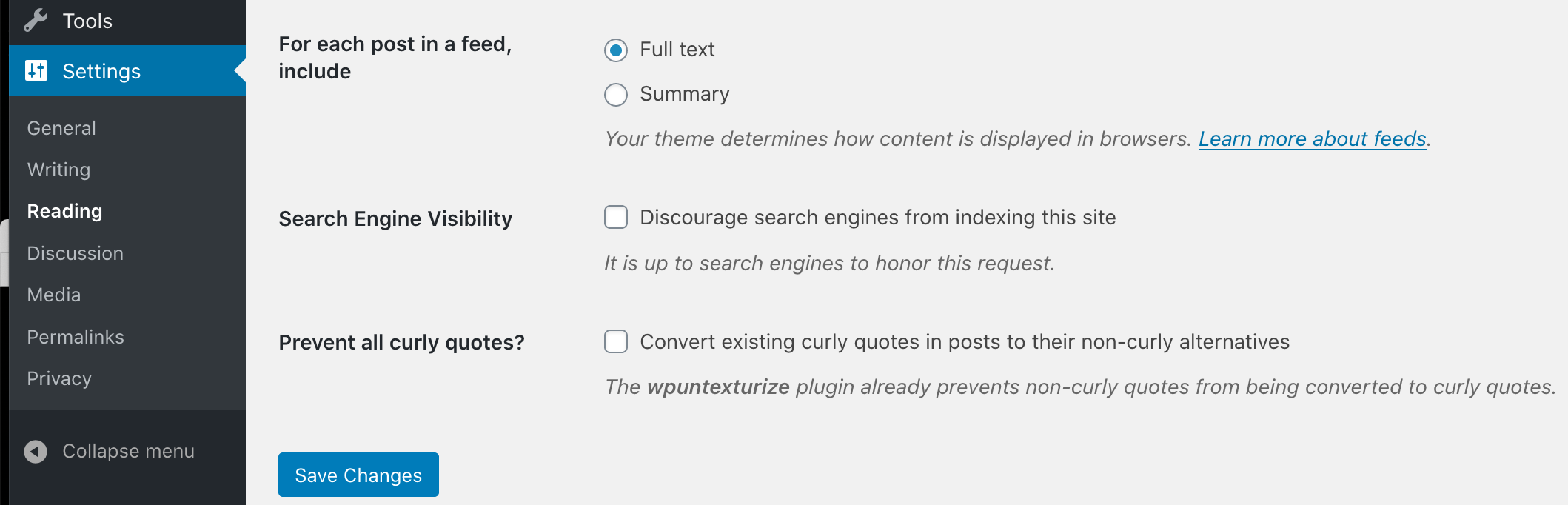Description
By default, WordPress converts single and double quotation marks into their curly alternatives. This plugin prevents that from happening, so you can enjoy your quotation marks in their non-curly glory. If your content happens to already have curly quotation marks in it, then this plugin can optionally also convert them to their non-curly alternatives.
Note: Despite the unfortunately misleading name, this plugin is NOT the antithesis of WordPress’s wptexturize() function. This ONLY prevents WordPress from making HTML entity code substitutions of single and double quotation marks with their curly alternatives and does NOT prevent wptexturize() from making any other character and string substitutions. See the FAQ for details on the filters processed by the plugin.
Links: Plugin Homepage | Plugin Directory Page | GitHub | Author Homepage
Developer Documentation
Developer documentation can be found in DEVELOPER-DOCS.md. That documentation covers the numerous hooks provided by the plugin. Those hooks are listed below to provide an overview of what’s available.
c2c_wpuntexturize: An alternative approach to safely invokec2c_wpuntexturize()in such a way that if the plugin were deactivated or deleted, then your calls to the function won’t cause errors in your site. This only applies if you use the function directly, which is not typical usage for most users.wpuntexturize_filters: customize what filters to hook to be filtered with wpuntexturize. See the Description section for a complete list of all filters that are filtered by default.c2c_wpuntexturize_replacements: Customize the character replacements handled by the plugin.c2c_wpuntexturize_convert_curly_quotes: Enable conversion of preexisting curly quotes into their non-curly alternatives.
Screenshots
Installation
- Install via the built-in WordPress plugin installer. Or download and unzip
wpuntexturize.zipinside the plugins directory for your site (typicallywp-content/plugins/) - Activate the plugin through the ‘Plugins’ admin menu in WordPress
- Optional: If you want to also convert existing curly quotation marks within posts to their non-curly alternatives, then on the Settings -> Reading admin page check the checkbox labeled “Convert existing curly quotes in posts to their non-curly alternatives”. (Reminder that the plugin will always prevent WordPress from converting non-curly quotation marks to the curly alternatives.)
FAQ
-
Why are certain characters in my posts still being replaced by their HTML entity encoded version?
-
This ONLY prevents WordPress from making HTML entity code substitutions of single and double quotation marks with their curly alternatives and does NOT prevent WordPress from making any other character and string substitutions.
-
Why do I still see curly quotation marks in my posts?
-
Most likely these curly quotes are actually present in your originally post content and are being directly shown to visitors. WordPress isn’t converting these to curly quotes since they are already that way. This could happen if you copy-and-pasted text from another source.
If you don’t want any curly quotes to appear in your posts at all, then on the Settings -> Reading admin page check the checkbox labeled “Prevent all curly quotes?”. (Or if you’re a developer, look into use of the
c2c_wpuntexturize_convert_curly_quotesfilter.) -
What text does this plugin modify/filter?
-
This plugin potentially modifies the post content, excerpt, title, comment text, widget text, and more.
More specifically, it performs a wpuntexturize on every filter that WordPress applies the wptexturize to by default. This list comprises:
comment_author, term_name, link_name, link_description, link_notes, bloginfo, wp_title, widget_title, single_post_title, single_cat_title, single_tag_title, single_month_title, nav_menu_attr_title, nav_menu_description, term_description, get_the_post_type_description, the_post_thumbnail_caption, the_title, the_content, the_excerpt, the_excerpt_embed, comment_text, list_cats, widget_text, widget_text_content
This complete list can be filtered via wpuntexturize’s own filter,
wpuntexturize_filters. -
Does this plugin include unit tests?
-
Yes.
Reviews
Contributors & Developers
“wpuntexturize” is open source software. The following people have contributed to this plugin.
Contributors“wpuntexturize” has been translated into 1 locale. Thank you to the translators for their contributions.
Translate “wpuntexturize” into your language.
Interested in development?
Browse the code, check out the SVN repository, or subscribe to the development log by RSS.
Changelog
2.2.1 (2023-04-29)
- Change: Note compatibility through WP 6.3+
- Change: Update copyright date (2023)
- Change: Add link to DEVELOPER-DOCS.md in README.md
- New: Add
.gitignorefile - Unit tests:
- Fix: Allow tests to run against current versions of WordPress
- New: Add
composer.jsonfor PHPUnit Polyfill dependency - Change: Prevent PHP warnings due to missing core-related generated files
2.2 (2021-07-14)
Highlights:
This minor release refactors some code, extracts developer docs out from readme and into new DEVELOPER-DOCS.md, restructures unit test files, and notes compatibility through WP 5.7.
Details:
- Change: Refactor some code to prevent code duplication
- Change: Check if the plugin’s main class exists before defining it
- Change: Note compatibility through WP 5.7+
- Change: Correct documentation regarding the
c2c_wpuntexturize_convert_curly_quotesfilter - Change: Update copyright date (2021)
- New: Add DEVELOPER-DOCS.md and move hooks documentation into it
- Unit tests:
- Change: Restructure unit test directories and files into new
tests/top-level directory- Change: Move
phpunit/bin/intotests/ - Change: Move
phpunit/bootstrap.phpintotests/ - Change: In bootstrap, store path to plugin file constant so its value can be used within that file and in test file
- Change: Move
phpunit/tests/*.phpintotests/phpunit/tests/ - Change: Remove ‘test-‘ prefix from unit test file
- Change: Move
- Fix: Fix test that expected a deprecation notice that wasn’t going to happen
- New: Add test for
allowed_options()that expects a deprecation notice if WP < 5.5
- Change: Restructure unit test directories and files into new
- Change: Tweak formatting for older readme.txt changelog entries
- New: Add a few more possible TODO items
2.1 (2020-08-23)
Highlights:
This minor release mirrors and handles some WP 5.5 terminology changes for inclusion, restructures the unit test file structure, adds a TODO.md file, and notes compatibility through WP 5.5+.
Details:
- Change: Escape settings name before being output as HTML attribute (hardening)
- Change: Rename
whitelist_options()toallowed_options() - Change: Handle renamings that took place in WP 5.5
- New: Add
is_wp_55_or_later()for determining if the site is WP 5.5 or later - Change: Hook
allowed_optionsinstead ofwhitelist_optionsfor WP 5.5+ - Change: Call
add_allowed_options()instead ofadd_option_whitelist()for WP 5.5+
- New: Add
- Change: Convert storage of setting name from private class variable to a class constant
- New: Add TODO.md for newly added potential TODO items
- Change: Restructure unit test file structure
- New: Create new subdirectory
phpunit/to house all files related to unit testing - Change: Move
bin/tophpunit/bin/ - Change: Move
tests/bootstrap.phptophpunit/ - Change: Move
tests/tophpunit/tests/ - Change: Rename
phpunit.xmltophpunit.xml.distper best practices
- New: Create new subdirectory
- Change: Note compatibility through WP 5.5+
- Unit tests:
- New: Add test for setting name
- New: Add test for
whitelist_options() - Change: Rearrange, label the group, enhance, and expand tests for
initialize_setting()
Full changelog is available in CHANGELOG.md.